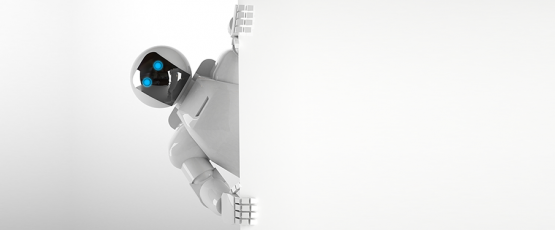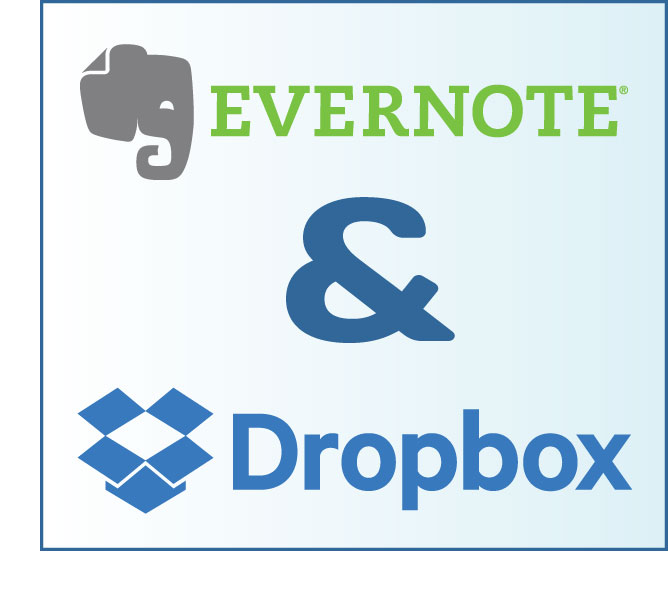 Guest blog post by Tate Tooley, IT Manager, Bloss & Dillard
Guest blog post by Tate Tooley, IT Manager, Bloss & Dillard
I'm sure many of you have heard of these two services.
They have both been around for a number of years now. But, for those of you who haven't, I'll give a brief description of each.
Dropbox
Dropbox is an online file "repository", or central location where files can be stored.
It can be accessed in multiple ways; through a web browser, from the local folder it creates on every device you want to sync or from a mobile device app.
Your Dropbox account is in the cloud but it will create a local folder on each device that you want to sync. In doing so, it syncs the contents of all those different folders into the cloud folder.
Evernote
Evernote is an online tool that can store notes, web pages (or portions thereof), emails, pdfs, etc.
These items can be organized in whatever way you choose. You can have separate notebooks for specific topics or just tag notes/files to be able to quickly find them.
This can be considered your online Post-it Note stack.
Now what?
Ok. That tells you what you need to know. Now what?
There are all kinds of various articles and/or blogs that go into how you can use Evernote and Dropbox. So, feel free to review those.
What I'm going to do is just give you a few real-life examples of how I personally utilize Dropbox and Evernote. That may be more helpful than googling dozens of articles.
So here it goes…..
-
I use Evernote as my notebook to keep track of all my passwords. We all have more passwords than we know what to do with. Evernote allows me to keep track of every username and password I have.
-
I use Evernote to create grocery lists that I can access when I go to the store.
-
I use Evernote to create to-do-lists.
-
If I find good information on a web page, I use Evernote's Webclipper to save that specific information without having to bookmark or remember the URL of the website.
-
I use Dropbox to keep all my iPhone photos. When you have Dropbox sync installed on your desktop/laptop/workstation and you plug in your mobile device, it automatically uploads all the recent photos since the last time I synced.
-
I use Dropbox for all my personal files. Tax returns, receipts, invoices, etc. are stored in Dropbox.
-
Instead of trying to keep all those paper manuals for all the appliances and other devices I have accumulated over time, I just found them online and downloaded them to a folder in Dropbox so I can access them at any time and not have to clutter up a drawer with all that paper.
I could go on and on as the uses for these two services are only limited to the creativity of how you can think to use them!